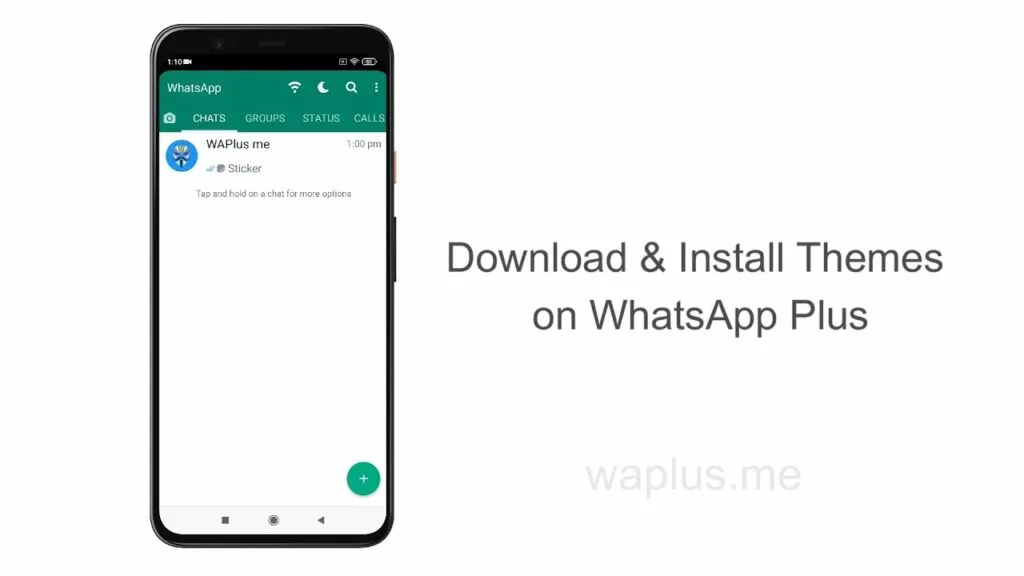How to Download and Install Themes On WhatsApp Plus?
Hello guys, welcome to my new blog. In this blog, I will fully explain the properties and benefits of the customization feature.
Whatsapp Plus is a unique version of whatsapp that stands out because of its awesome customization options/features. It permits you to optimise the look and feel of the app according to its performance. With this customization feature, you can change the WhatsApp style with different opinions.
This feature also provides 5000+ attractive and different themes to make whatsapp better. And get a free colour gradients and fonts feature. In this, you can choose and install themes on whatsappplus to customise its attractive look.
WhatsAppPlus offers a wide variety of beautifully designed themes, with so many choices that it would take a lifetime to explore them all.
Also Read the Is WhatsappPlus Legal?
Follow the steps to Download and install Themes on whatsapp Plus
- Download Whatsapp Plus
- Your first step will be to Download whatsappPlus APK From here.
- Install Whatsapp Plus
- Then you will go to the APK files folder where this file is located.
- Tap on the APK file to begin the installation process.
- Verify Your Phone Number
- Open whatsapp Plus latest and enter phone number for verification.
- After entering the phone number a verification code will be received via SMS, and then you will enter the code on whatsappplus.
4. Access the Themes setting
- Open WP and tap on the three dots in the top-right corner to access the menu.
- Go to “PLUS Settings.”
5. Apply a Theme
- In the PLUS Settings, tap on “Themes.”
- Here, you’ll find various pre-installed themes to choose from.
- Tap on a theme you like to preview.
Afterwards, you can download any themes which you like and install to fix on your whatsapp.
At last, click on the Ok Button to set the theme on your whatsapp.
With the help of whatsapp plus feature, you can customise the app interference to your liking. When you make your whatsapp look attractive with themes. You won’t get bored while using it.