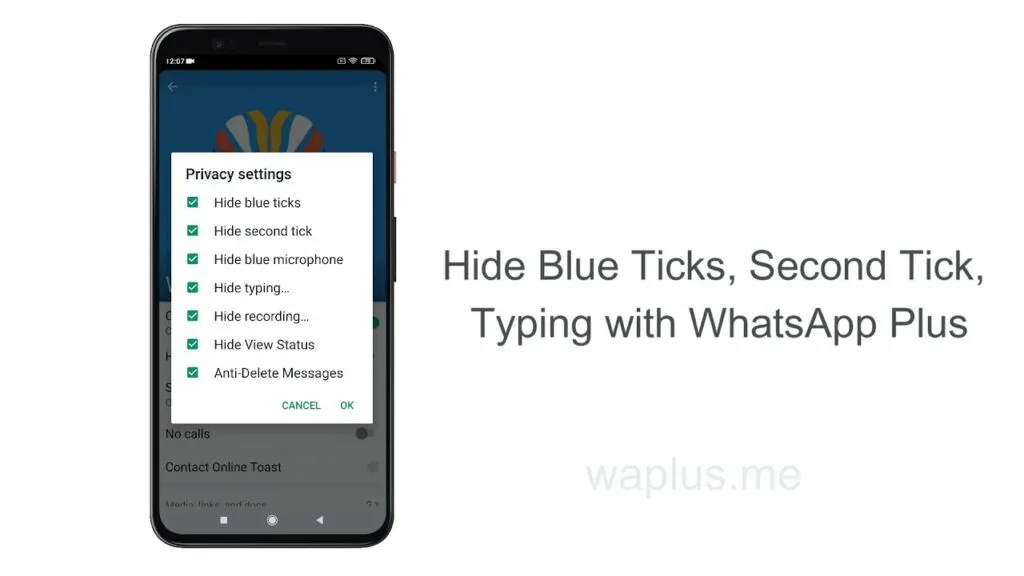How to Hide Blue Ticks, Second Ticks, Typing, and Recording Notification of Whatsapp Plus?
This latest app provides fantastic features for hiding privacy, but the official whatsapp does not give access to secure or hide privacy.
My New message for the user of whatsapp plus, Here Don’t compromise on privacy, your privacy is not a simple game. Your privacy is important to the user. In this, your privacy is a very sensitive thing and you do not want to lose or be leaked. Here In this modified version, you can secure your data with the help of all privacy-securing options.
In this app, these features will hide all privacy. you can hide the blue ticks, single and double ticks, Hide Blue microphone, Hide typing and recording status, Hide View Status, Anti-delete messages, Anti-Views Once, and others that help you in using whatsapp Plus 2023.
Due to this, we need a modified version of whatsappplus, then simply download the here.
Who to enable Hide Blue Ticks, Second Ticks, Typing, and Recording Notification in Whatsapp Plus?
- First, Download and install the whatsapp plus apk from this link.
- Then you will enter the phone number and varify with the help of confimation codes.
- You will restart the app on your android devise.
- Now sellect the contact form whom you want to hide your privacy.
- Then you click on the contact message.
- Now, you will go to the contact settion,and click on the top side privacy option.
- At last, you will see the all privcay option table like this ,
- Hide blue ticks.
- Hide second ticks.
- Hide Typing Status.
- Hide Recording Status.
- Hide Microphone.
- Hide View Status.
8. Now you can anable accoeding to user choies for particular contact.
9. You restart the whatsapp Plus and feel the new changes.
Then features have been enabled for a specific contact, then all privacy will not be showed. Now enjoy the privacy with the help of whatsapp Plus for free.