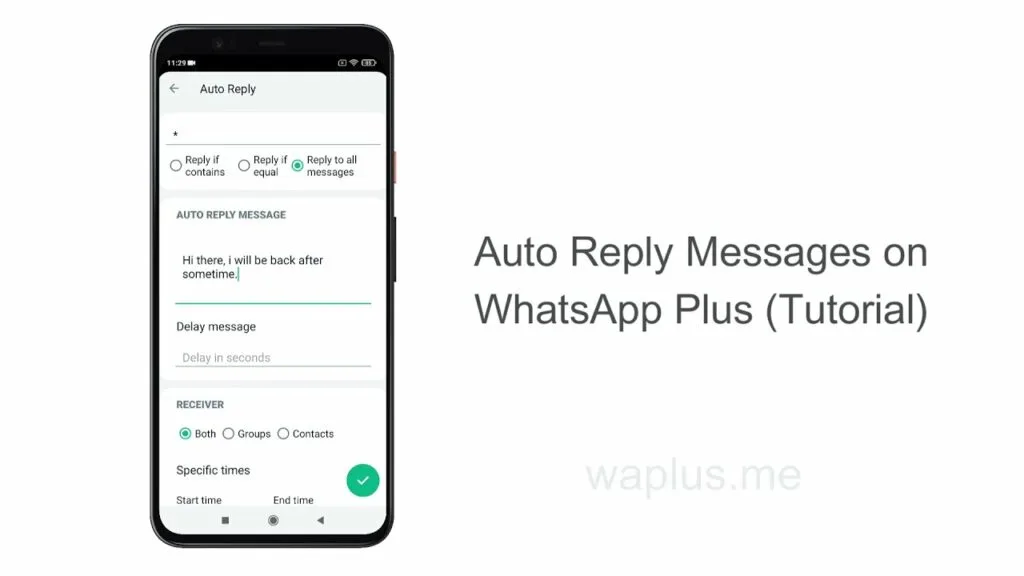How to set Auto Reply Message on whatsapp Plus?(Guide)
When operating an online business, product shop, or providing services, it’s essential to respond promptly to clients or users. However, he needs to send a fast response to the message. To address this issue, you can explore the auto-reply message features available in WhatsApp Plus.
With this amazing feature of this application, you will be fix the Auto-reply message feature and generate better revenue from users and clients.
The official whatsapp did not give access to these features but the modified whatsapp allows fixed auto-reply messages. Mostly businessmen and managers use it to keep better performance in their business, moreover, he can give quick responses to the sender. This best application can be used on your smartphone.
“If you want the auto-reply feature of WhatsApp Plus, then read the complete instructions below for applying.”
In another case, you can wish the birthday to a friend at the time of 12:00 without awoken. By using this feature you can do. Simply you will write the message with a selected time, then at a time, your message will be sent automatically.
Some Steps for Auto-Reply Messages on whatsapp Plus
- Download the Latest Version of whatsapp Plus for Android, and then verify with the phone number.
- After verifying, you will go to the three dots that represent the top right corner.
- Now, will click on the Plus menu, and the option of auto-reply will appear then tap on this.
- Now you will fix the auto-reply message schedule.
- After this, you will choose according to their need, Reply to the contains, Reply if equal, And reply to all messages.
- Select the desired options according to you.
- “After that, you can wait a few seconds or minutes before sending the message to avoid appearing like a bot when you’re messaging.”
- In the next step, you will select the contact that you want to send. Can this be in groups or contact too, or both
- After this, you will select the time when you want to send a message.
- You have the option to decide whether you want to use the service for a particular contact in your list or for everyone.
- 11. Click the “RIGHT” button in green to set up your Auto Reply schedule.
With the ability to schedule Auto-Reply and create a WhatsApp Plus bot, your online business messaging is always active. Get started and enjoy WhatsApp Plus today!”