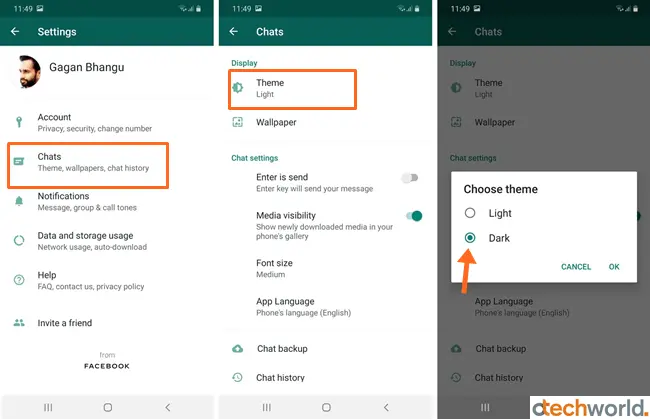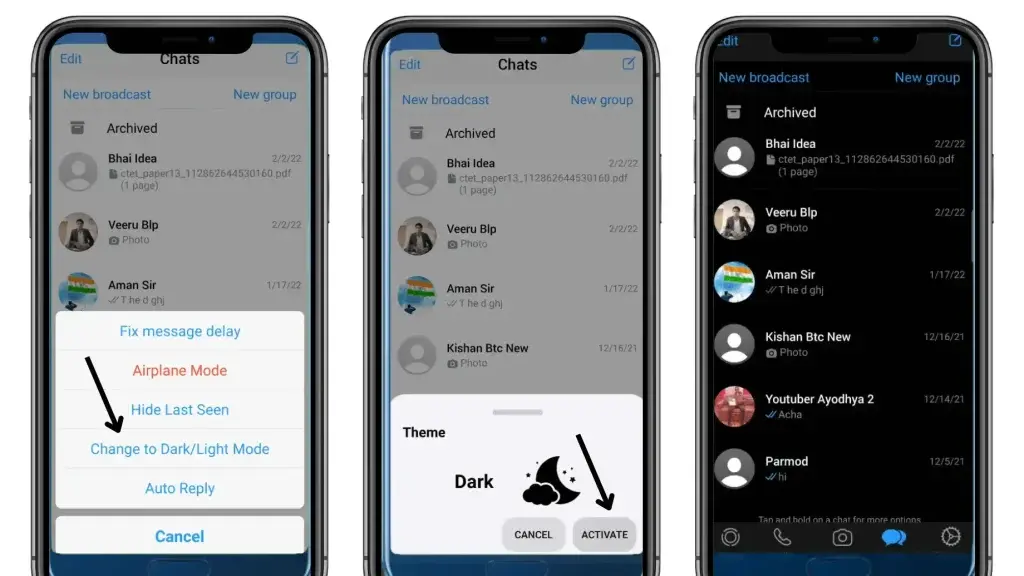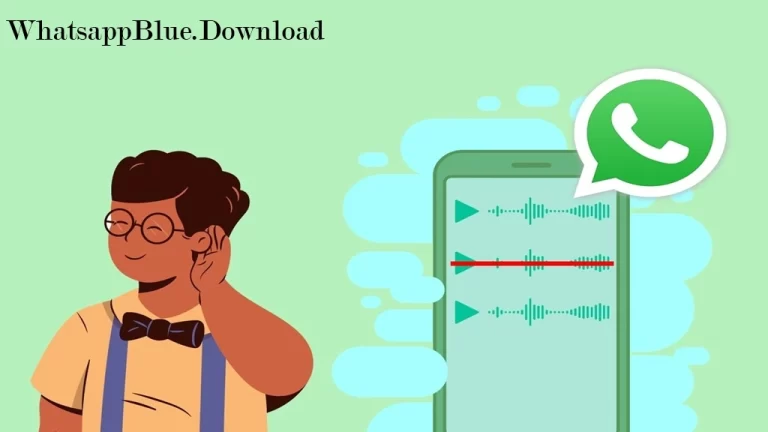How to change themes in MB Whatsapp (Dark and Light)?
If you download an MB whatsapp for ios looks and his theme. Then you do, not know how to change the theme, Then don’t worry I will tell you with proper steps for active different themes like in dark and light.
By using this following step you will able to apply the theme according to your desire. You can select both Dark and Light modes. After this, your Android will convert into the iPhone looks without lagging.
Every man wants to optimize the app according to their own wish. Now is possible for whatsapp users can choose some things accordion to their own outlook.
- Dark Mode
- Light Mode
Some Steps to change Themes for Mb Whatsapp
After applying this, your Android will be upgraded in a few steps.
Step1. First, you will open the settings/menu of mb Whatsapp.
Step2. After clicking on the “Setting” button, you will see an option for the “chat .” Without wasting time, quickly click on the shown “Themes Layout” option. For the next procedure.
For Andriod
Setting>>>Chat>>>Themes>>>Dark/Light>>> Apply.
Step3. And the dark and light options will have appeared. Users will select any mode according to their wishes and click the apply button.
For iPhone
Menu>>> setting>>>Themes>>>>Dark and Light modes>>> Activate/Apply.
Your selected mode will be updated in a few seconds. You will go to the whatsapp homepage and enjoy chatting with Selected modes.