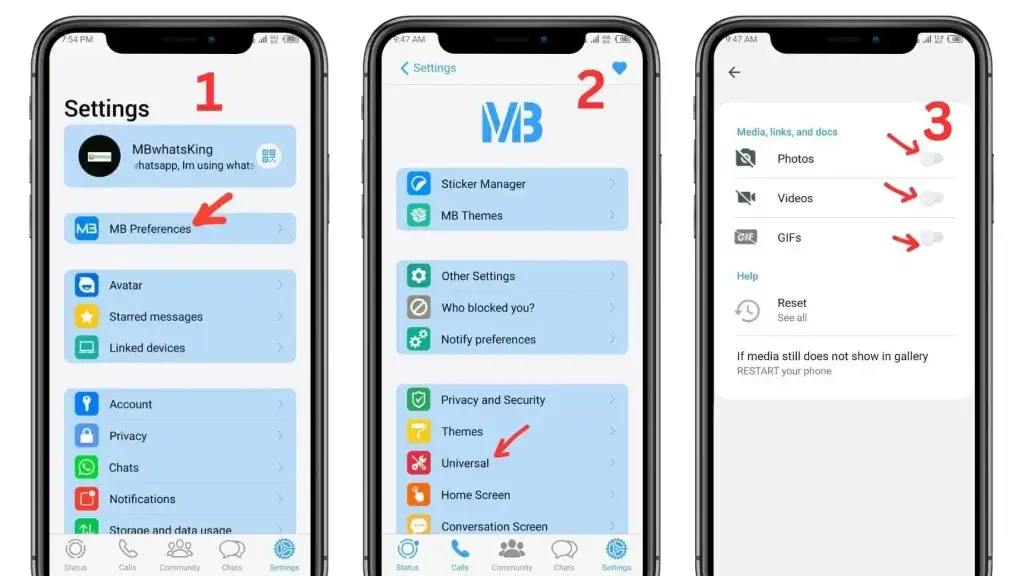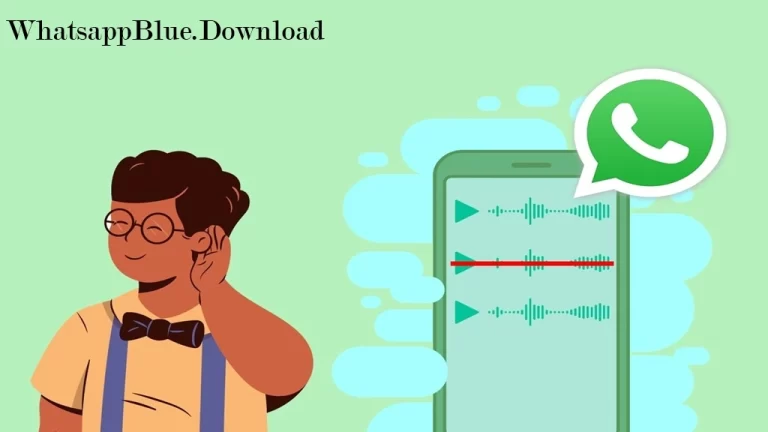How to Hide Media From Gallery in MB WhatsApp?
In other case, anybody has a personal or own different nature, then i will tell you about another feature of Mb Whatsapp where you can hide personal media for, whatsapp gallery.
You know that the mb whatsapp app has a lot of cool features specially for the latest version user. If you have some personal chat and or media like personal photo, video or a any documents saved in the whatsapp anyone fetch your mobile for any purpose and you are afraid that he might access not our personal chat or a media gallery.
Than don’t worry about this hiding media from gallery, you can do with the help of MbWhatsapp IOS apk. In this MBWA you can hide the media from the gallery with simple steps.
Steps For Hiding Media From Gallery In Mb WhatsApp
- First of all, you will click on the “setting option”.
- After clicking on setting option than another page will be open there finde the ‘Mb preference” and click on this.
- Then go to the “Universal” option”.
- A media page will be opened, simply where you can disable the media gallery like photos, Videos, and GIFs.
Setting>>>Mb Preference>>>Universal>>> Enable and Disable Images, Videos, GIFS
Final Thoughts
In conclusion, By advance features of mb whatsapp apps are very useful for generation. The Hiding medis from gallery is an additional privacy securing method. Setting>>>Mb Preference>>>Universal>>> Enable and Disable Images, Videos, GIFS. But make sure to Download latest version of Mb Whatsapp then you will can access this and like other features.